Introduction – Shopify vs WooCommerce:
In the dynamic landscape of modern commerce, the rise of e-commerce has redefined the way businesses connect with customers and facilitate transactions. With a global marketplace at our fingertips, choosing the right platform to power your online store is paramount. Among the multitude of options, two prominent players have emerged as stalwarts in the e-commerce realm: Shopify and WooCommerce.
These platforms stand out for their ability to empower entrepreneurs and businesses to create, manage, and scale their online presence. In this article, we’ll delve into the world of e-commerce platforms, exploring the features, strengths, and considerations that set Shopify and WooCommerce apart. Whether you’re a budding entrepreneur or a seasoned business owner, understanding the nuances of these platforms will serve as your compass in navigating the exciting e-commerce journey ahead.
Section 1: Platform Overview
Shopify:
At the forefront of e-commerce solutions, Shopify stands as an all-in-one platform designed to simplify the process of creating and managing an online store. With Shopify, entrepreneurs are provided with a comprehensive toolkit to establish their digital storefronts with ease. One of Shopify’s hallmark features is its user-friendly interface, enabling users of varying technical backgrounds to navigate the platform seamlessly.
A significant draw for Shopify is its collection of pre-designed templates, known as themes, which cater to a wide range of industries and aesthetics. These themes eliminate much of the design hassle, allowing businesses to focus on their products and branding. Moreover, Shopify’s commitment to simplicity shines through its streamlined setup process. From uploading products to configuring payment gateways, the platform’s intuitive nature ensures a quick and hassle-free launch for online stores.
It’s important to note that Shopify operates on a subscription-based pricing model. While this model includes different tiers tailored to varying business needs, it’s a consideration that entrepreneurs must weigh against their budget. The monthly subscription covers hosting, security, and basic features, but additional costs can arise from premium themes and third-party apps.

WooCommerce:
WooCommerce, on the other hand, emerges as a versatile content management system (CMS) that seamlessly integrates e-commerce capabilities. Built as a plugin for WordPress, the world’s leading CMS, WooCommerce grants users the power to transform their websites into fully functional online stores. This combination of a robust CMS and e-commerce functionality is particularly appealing to those who seek a holistic online presence.
WooCommerce’s key strength lies in its flexibility and customization options. As a plugin, it integrates seamlessly with WordPress, offering the freedom to design and structure your store exactly as desired. Through a diverse range of plugins and extensions, users can enhance their store’s functionality, catering to specific needs such as payment gateways, shipping options, and more.
While WooCommerce offers immense flexibility, it does require a deeper level of technical involvement compared to Shopify’s user-friendly environment. Additionally, users should be prepared to handle the hosting and security aspects of their e-commerce site. This trade-off between customization and technical involvement is a crucial consideration for businesses opting for WooCommerce.
In summary, Shopify and WooCommerce cater to different needs and priorities within the e-commerce spectrum. Shopify shines with its simplicity, pre-designed templates, and seamless setup, while WooCommerce provides unparalleled customization within the framework of WordPress. The choice between the two depends on your technical comfort level, desired level of customization, and business objectives.
Section 2: Ease of Use
Shopify:
Setting up an online store on Shopify is a straightforward and efficient process. The platform’s user-centric design ensures that even those new to e-commerce can navigate with ease. To begin, Shopify offers a step-by-step wizard that guides users through the initial setup, helping them configure their store’s basic settings, such as the store name, currency, and preferred payment methods. This streamlined approach eliminates much of the guesswork and complexity associated with starting an e-commerce venture.
A standout feature of Shopify’s user experience is its intuitive drag-and-drop interface for design customization. Users can choose from a variety of professionally designed themes and easily modify layouts, fonts, colors, and images according to their branding requirements. This eliminates the need for extensive coding knowledge, allowing entrepreneurs to achieve a polished look for their store without hassle.
In terms of product management, inventory control, and order processing, Shopify maintains its user-friendly approach. Adding products involves straightforward steps, including uploading images, setting prices, and writing descriptions. The platform’s backend dashboard provides a clear overview of your inventory, making it easy to track stock levels and manage orders efficiently.
WooCommerce:
While WooCommerce offers unparalleled customization, its initial setup may present a steeper learning curve, particularly for beginners. Installing WooCommerce requires familiarity with the WordPress platform, including selecting compatible themes and plugins. However, the payoff is a fully tailored e-commerce experience that seamlessly integrates with your website’s existing design and content.
The complexities of configuring WooCommerce arise from the need to manage both WordPress settings and e-commerce-specific settings. Users must address details such as payment gateways, shipping methods, tax rules, and product attributes. This can be overwhelming for those without prior experience in website administration and e-commerce.
Nonetheless, WooCommerce provides ample resources to support users through this learning process. Tutorials, documentation, and community forums offer guidance for both basic and advanced setups. It’s important to note that while technical knowledge is beneficial, it’s not an insurmountable barrier. As users become familiar with WooCommerce’s intricacies, they can harness its potential for creating a unique and powerful online store.
In conclusion, Shopify excels in its user-friendly setup, ideal for those seeking a hassle-free entry into e-commerce. On the other hand, WooCommerce’s learning curve is a trade-off for its deep customization capabilities, making it a better fit for those willing to invest time and effort into mastering its intricacies. Your choice between the two should align with your comfort level with technology and your willingness to learn.

Section 3: Design and Customization
Shopify:
Shopify boasts a diverse collection of professionally designed themes, catering to various industries and aesthetics. These themes provide entrepreneurs with a head start in creating visually appealing online stores. Each theme is crafted with a focus on responsiveness and user experience, ensuring your store looks great on both desktop and mobile devices.
The beauty of Shopify lies in its user-friendly design customization tools. Users can easily modify themes using the intuitive drag-and-drop interface, making changes to layouts, colors, fonts, and more. This streamlined approach allows for quick adjustments without the need for extensive coding knowledge. Entrepreneurs can achieve a polished and consistent brand identity without relying on external design assistance.
However, it’s worth noting that while Shopify’s customization tools are powerful, they might have limitations for those seeking highly unique and unconventional designs. Extensive modifications beyond the built-in tools might require custom coding or the assistance of a professional developer. This consideration is important for businesses with specific design visions that go beyond the capabilities of the platform’s native customization options.
WooCommerce:
WooCommerce, operating within the WordPress ecosystem, offers an extensive selection of themes that align with various industries and design preferences. This variety ensures that users can find a theme that resonates with their brand’s identity. Furthermore, WooCommerce allows users to choose from both free and premium themes, providing options that suit different budget ranges.
The true strength of WooCommerce’s customization lies in its ability to provide direct access to the code. This opens up a world of possibilities for businesses seeking unique designs and functionalities. Users with coding skills or access to a developer can dive deep into the theme’s code to create entirely bespoke designs that align precisely with their vision.
For those without coding knowledge, WooCommerce still provides user-friendly customization options through its theme customizer and page builders. However, the level of customization offered through these methods might not match the depth achievable through direct code manipulation. While WooCommerce allows for unparalleled flexibility, achieving entirely unique designs might require technical skills or professional assistance.
In conclusion, Shopify offers a straightforward path to visually appealing designs with its pre-designed themes and user-friendly customization tools. On the other hand, WooCommerce’s strength lies in the ability to access the code directly, providing a gateway to unlimited customization. Your choice between the two should be informed by your design preferences, technical capabilities, and the level of uniqueness you seek for your online store.

Section 4: E-commerce Features
- Shopify:
- Detail the built-in e-commerce features such as payment processing, inventory management, and abandoned cart recovery.
- Mention the Shopify App Store for adding extra functionality.
- Discuss the scalability of Shopify for growing businesses.
- woocommerce:
- Discuss the features offered by WooCommerce plugin, such as product management, payment gateways, and shipping options.
- Mention the availability of numerous WooCommerce extensions for expanded functionality.
- Emphasize the adaptability of woocommerce to accommodate different types of e-commerce setups.
Section 5: SEO and Marketing
Shopify:
Shopify is engineered with an inherently SEO-friendly structure, laying a strong foundation for search engine optimization efforts. Its architecture ensures responsive and mobile-friendly designs, enhancing user experience across devices. Moreover, Shopify automatically generates essential SEO elements such as sitemaps and canonical tags, facilitating proper indexing by search engines.
Within the platform, built-in SEO tools empower users to optimize their product pages and content. Customizable meta titles, descriptions, and URLs allow for targeted keywords, improving organic search rankings. Shopify also provides structured data support, helping search engines understand the context of your products and enhancing visibility in search results.
Shopify’s commitment to marketing extends beyond SEO. The platform offers a range of marketing tools and integrations to boost your online presence. From email marketing to social media integration, users can tap into various channels to reach their target audience effectively. Additionally, Shopify’s App Store hosts a multitude of third-party marketing apps, enabling businesses to fine-tune their marketing strategies.
WooCommerce:
WooCommerce, integrated into WordPress, benefits from the robust SEO capabilities that this CMS provides. With plugins like Yoast SEO, users can enhance their site’s search engine visibility by optimizing on-page content, meta information, and more. Yoast SEO offers actionable insights and suggestions, guiding users toward SEO best practices.
One of WooCommerce’s key strengths is its flexibility to implement advanced SEO strategies. With direct access to code, users can optimize their website’s performance, structure, and schema markup to align with their SEO goals. This level of control is particularly advantageous for businesses aiming to execute complex SEO tactics.
In the realm of marketing, WooCommerce shines through its extensive range of plugins and extensions. These tools enable users to tailor their marketing efforts to their specific needs. From email campaigns to social media automation, WooCommerce’s ecosystem offers diverse solutions for reaching and engaging customers effectively.
In conclusion, both Shopify and WooCommerce prioritize SEO and marketing, each offering distinct advantages. Shopify’s SEO-friendly structure and built-in tools simplify the optimization process, while WooCommerce leverages its integration with WordPress and SEO plugins like Yoast for advanced optimization. Regardless of the platform chosen, users have access to a variety of marketing tools and integrations to elevate their online presence. Your decision should align with your SEO and marketing strategies, as well as your familiarity with these tools.

Section 6: Pricing and Costs
Shopify:
Shopify operates on a subscription-based pricing model, offering multiple tiers to accommodate various business needs and budgets. These tiers include:
- Basic Shopify: Designed for new businesses, offering essential features at an affordable cost.
- Shopify: Providing more advanced features for growing businesses.
- Advanced Shopify: Catering to businesses with higher volumes and more complex needs.
- Shopify Plus: Geared towards enterprise-level businesses with extensive requirements.
Each tier comes with its own monthly subscription fee, ranging from Basic Shopify at the lower end to Shopify Plus at the higher end. Additionally, transaction fees are incurred for online credit card transactions, though these fees decrease as you move up the pricing tiers.
While the core features of Shopify are included in the subscription, users should be aware of potential additional costs. Premium themes and apps, which enhance functionality and aesthetics, often come at an extra expense. These costs can accumulate over time, impacting the overall budget.
WooCommerce:
WooCommerce itself is a free plugin for WordPress, making it an attractive option for those conscious of upfront costs. However, it’s important to note that there are variable costs associated with setting up and running a WooCommerce-powered online store.
The primary costs include:
- Hosting: You need a reliable hosting service to ensure your WooCommerce store’s performance and security.
- Domain: Purchasing and maintaining a domain name.
- Premium Themes: While there are free themes available, premium themes often offer more features and customization options.
- Plugins: Many essential and advanced features are available through plugins, some of which may require a one-time or subscription-based payment.
The flexibility of WooCommerce’s pricing allows users to tailor their expenses to their specific needs and budget. You have control over which hosting provider, theme, and plugins you choose, impacting the overall cost of your e-commerce setup.
In conclusion, Shopify’s subscription-based model offers clear pricing tiers with transaction fees and the potential for additional costs. WooCommerce’s appeal lies in its free core plugin, but users should account for hosting, themes, and plugins in their budgeting. Your decision hinges on your financial considerations, the scale of your business, and your willingness to invest in various aspects of your e-commerce store.

Section 7: Support and Resources
Shopify:
One of Shopify’s standout features is its comprehensive customer support. The platform offers 24/7 customer support through various channels, including live chat, email, and phone. This availability ensures that users can receive assistance whenever they encounter issues or have questions about their online stores.
Beyond direct customer support, Shopify provides an extensive range of documentation and resources. The Shopify Help Center contains a wealth of articles, guides, and tutorials covering everything from store setup to advanced customization. The platform’s robust knowledge base empowers users to troubleshoot common problems and explore solutions independently.
WooCommerce:
WooCommerce, being a widely adopted platform, offers a variety of support options. Users can access community forums, where they can ask questions, share experiences, and learn from others. These forums are often populated by experienced WooCommerce users and developers who contribute to solving queries.
In addition to community support, WooCommerce provides detailed official documentation that covers every facet of using the plugin. This documentation offers step-by-step guides, tutorials, and troubleshooting resources to assist users at different stages of their e-commerce journey.
For those seeking professional assistance, WooCommerce benefits from a vibrant developer and freelancer community. This community comprises experts who specialize in WooCommerce development, design, and customization. Hiring these professionals can be particularly useful when dealing with complex technical issues or when aiming to implement advanced features.
In summary, both Shopify and WooCommerce offer robust support and resources to users at various levels of expertise. Shopify’s 24/7 customer support and extensive documentation ensure that users can receive immediate assistance. WooCommerce relies on its community forums, official documentation, and the availability of skilled developers and freelancers to support users in their e-commerce endeavors. Your choice between the two platforms can be influenced by your preference for direct support or community-driven assistance.

Section 8: Decision Factors
After exploring the intricacies of both Shopify and WooCommerce, it’s clear that each platform has its own strengths and considerations. To make an informed decision on the best fit for your e-commerce venture, it’s important to reflect on several key points:
Platform Overview:
- Shopify offers an all-in-one solution with user-friendly interfaces and pre-designed templates.
- WooCommerce, as a plugin for WordPress, combines e-commerce capabilities with the power of a versatile CMS.
Ease of Use:
- Shopify simplifies setup, design customization, product management, and order processing.
- WooCommerce provides deep customization but may require a steeper learning curve, especially for beginners.
Design and Customization:
- Shopify offers themes and user-friendly tools for customization, with potential limitations on unique designs.
- WooCommerce provides a vast theme selection and allows for direct code customization, but may require coding skills.
SEO and Marketing:
- Shopify provides an SEO-friendly structure, built-in tools, and diverse marketing options.
- WooCommerce leverages WordPress SEO plugins and offers advanced customization, catering to diverse marketing strategies.
Pricing and Costs:
- Shopify operates on a subscription-based model, with potential additional costs for premium themes and apps.
- WooCommerce offers a free plugin, but users should budget for hosting, themes, and plugins based on their needs.
Support and Resources:
- Shopify offers 24/7 customer support and extensive documentation.
- WooCommerce relies on community forums, official documentation, and a developer/freelancer community for support.
Ultimately, the choice between Shopify and WooCommerce should align with your:
- Business Needs: Consider the scale of your business, your short-term and long-term goals, and the specific features you require.
- Technical Skills: Assess your comfort level with technology, coding, and website administration.
- Budget: Reflect on your financial capacity, factoring in subscription fees, additional costs, and professional assistance.
Remember, there’s no one-size-fits-all answer. Whether you prioritize ease of use, customization, budget, or specific features, both Shopify and WooCommerce offer viable paths to successful e-commerce. Careful consideration of your unique circumstances will guide you toward the platform that best suits your vision and goals. By making an informed decision, you lay the foundation for a thriving online store that resonates with your audience and stands out in the competitive e-commerce landscape.