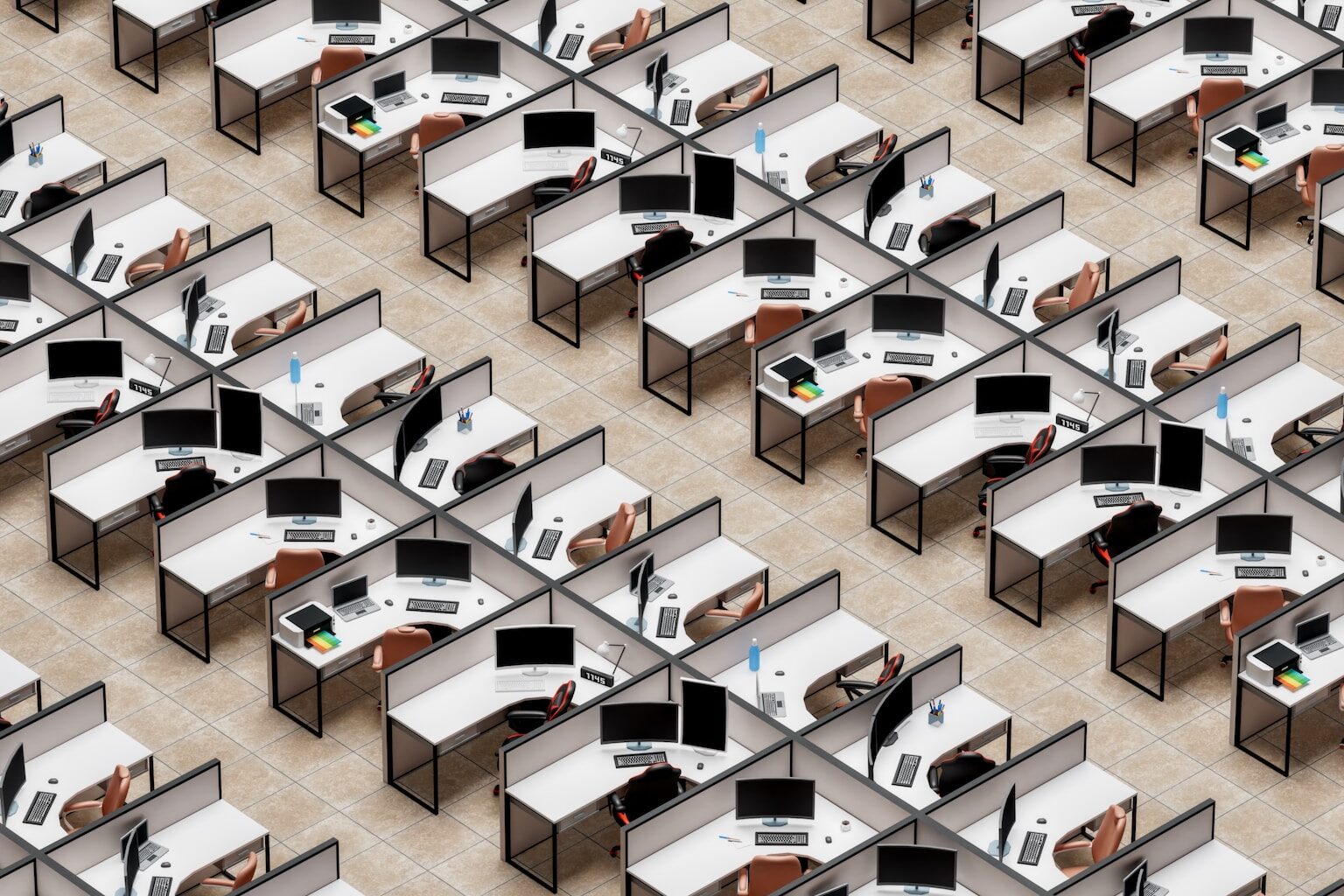Exception handling is a crucial aspect of writing robust and reliable PHP applications. When your code encounters unexpected situations or errors, it’s essential to handle them gracefully to ensure a smooth user experience and simplify debugging. In PHP, this is accomplished through the use of exceptions.
What are Exceptions?
An exception is a way of signaling that an error or unexpected event has occurred during the execution of a program. PHP provides a robust exception handling mechanism that allows developers to catch and manage these exceptional situations.
The Basics of Exception Handling
In PHP, exceptions are represented by the Exception class or its subclasses. When an exceptional situation occurs, an object of the appropriate exception class is created and thrown using the throw keyword.
try {
// Code that may throw an exception
throw new Exception("This is an example exception.");
} catch (Exception $e) {
// Handle the exception
echo "Caught exception: " . $e->getMessage();
}
The try block contains the code that might throw an exception, and the catch block handles the exception if one occurs. The catch block specifies the type of exception to catch (Exception in this case) and provides a variable ($e here) to access information about the exception.
Let’s create a practical example to illustrate the basics of exception handling in PHP:
<?php
class Calculator {
public function divide($numerator, $denominator) {
if ($denominator == 0) {
// Throw an exception if attempting to divide by zero
throw new Exception("Cannot divide by zero.");
}
return $numerator / $denominator;
}
}
// Example usage of the Calculator class with exception handling
$calculator = new Calculator();
try {
$result = $calculator->divide(10, 2);
echo "Result: $result";
} catch (Exception $e) {
// Handle the exception
echo "Caught exception: " . $e->getMessage();
}
try {
$result = $calculator->divide(8, 0); // This will throw an exception
echo "Result: $result"; // This line won't be executed
} catch (Exception $e) {
// Handle the exception
echo "Caught exception: " . $e->getMessage();
}
?>
Explanation:
- The
Calculatorclass has adividemethod that takes two parameters,numeratoranddenominator. If thedenominatoris zero, it throws an exception. - In the first
tryblock, we attempt to call thedividemethod with valid parameters (10 and 2). Since there is no division by zero, no exception is thrown, and the result is echoed. - In the second
tryblock, we attempt to divide by zero by calling thedividemethod with parameters (8 and 0). This triggers the exception, and the control is transferred to the associatedcatchblock. The exception message (“Cannot divide by zero.”) is then echoed.
This example demonstrates how the try block contains code that might throw an exception, and the catch block handles the exception by providing a mechanism to gracefully deal with errors.
Custom Exceptions
Developers can create custom exception classes by extending the Exception class. This allows for more specific exception types tailored to the application’s needs.
class CustomException extends Exception {
// Additional properties or methods if needed
}
try {
// Code that may throw a custom exception
throw new CustomException("This is a custom exception.");
} catch (CustomException $e) {
// Handle the custom exception
echo "Caught custom exception: " . $e->getMessage();
}
Let’s create a scenario where a custom exception class is used to handle a specific type of error
In this example, we’ll consider a simple file processing class that throws a custom exception when it encounters a file with an invalid format.
<?php
class InvalidFileFormatException extends Exception {
// Additional properties or methods if needed
}
class FileProcessor {
public function processFile($filename) {
// Simulate processing logic
// For the sake of example, let's say we expect files with a ".txt" extension
$fileExtension = pathinfo($filename, PATHINFO_EXTENSION);
if ($fileExtension !== 'txt') {
// Throw a custom exception for invalid file format
throw new InvalidFileFormatException("Invalid file format. Expected a .txt file.");
}
// Process the file (not implemented in this example)
echo "File processing logic goes here for $filename.";
}
}
// Example usage of the FileProcessor class with custom exception handling
$fileProcessor = new FileProcessor();
try {
$fileProcessor->processFile('document.txt'); // Valid file format
echo "File processed successfully.";
} catch (InvalidFileFormatException $e) {
// Handle the custom exception for invalid file format
echo "Caught custom exception: " . $e->getMessage();
}
try {
$fileProcessor->processFile('image.jpg'); // Invalid file format
echo "File processed successfully."; // This line won't be executed
} catch (InvalidFileFormatException $e) {
// Handle the custom exception for invalid file format
echo "Caught custom exception: " . $e->getMessage();
}
?>
Explanation:
- We’ve created a custom exception class
InvalidFileFormatExceptionthat extends the baseExceptionclass. This allows us to create a more specific exception for cases where the file format is invalid. - The
FileProcessorclass has aprocessFilemethod that simulates processing a file. If the file has an invalid format (not a ‘.txt’ file in this example), it throws the custom exception. - In the first
tryblock, we callprocessFilewith a valid file (‘document.txt’), and the processing logic is executed successfully. - In the second
tryblock, we callprocessFilewith an invalid file (‘image.jpg’). This triggers the custom exception, and the control is transferred to the associatedcatchblock. The custom exception message is then echoed.
This example illustrates how custom exceptions can be used to handle specific error scenarios in a more granular way, providing better control over exception handling in your application.
The finally Block
The finally block is executed whether an exception is thrown or not. This block is useful for tasks that must be performed, such as closing resources, regardless of whether an exception occurred.
try {
// Code that may throw an exception
throw new Exception("An exception occurred.");
} catch (Exception $e) {
// Handle the exception
echo "Caught exception: " . $e->getMessage();
} finally {
// Code that always executes, regardless of exceptions
echo "Finally block executed.";
}
Exception Hierarchy
PHP has a hierarchy of exception classes, with the Exception class as the base class. More specific exception classes, such as RuntimeException and InvalidArgumentException, are derived from it. Understanding this hierarchy helps in catching specific types of exceptions.
Let’s create an example that demonstrates the use of the finally block and also briefly touches on the exception hierarchy in PHP.
<?php
class CustomException extends Exception {
// Additional properties or methods if needed
}
try {
// Code that may throw an exception
throw new CustomException("An exception occurred.");
} catch (CustomException $e) {
// Handle the custom exception
echo "Caught custom exception: " . $e->getMessage();
} finally {
// Code that always executes, regardless of exceptions
echo "Finally block executed.";
}
// Additional example to showcase exception hierarchy
try {
// Code that may throw a more general exception
throw new RuntimeException("A runtime exception occurred.");
} catch (InvalidArgumentException $e) {
// This block won't be executed for a RuntimeException
echo "Caught InvalidArgumentException: " . $e->getMessage();
} catch (RuntimeException $e) {
// Handle the runtime exception
echo "Caught RuntimeException: " . $e->getMessage();
} finally {
// Code that always executes, regardless of exceptions
echo "Finally block executed for the second try-catch block.";
}
?>
Explanation:
- The first
tryblock throws aCustomException, and the correspondingcatchblock handles this custom exception. Thefinallyblock is then executed regardless of whether an exception occurred or not. - In the second part of the example, we showcase the exception hierarchy. The code inside the second
tryblock throws aRuntimeException. There are separatecatchblocks forInvalidArgumentExceptionandRuntimeException. In this case, thecatchblock forRuntimeExceptionis executed because the thrown exception is of that type. - The
finallyblock for the secondtry-catchblock is also executed, demonstrating that thefinallyblock runs regardless of the specific type of exception caught.
Feel free to run this code and observe how the finally block executes in both cases, showcasing its usefulness for tasks that must be performed regardless of exceptions.
Best Practices
- Catch Only What You Can Handle: Catch specific exceptions rather than catching the generic
Exceptionclass. This allows for more targeted handling. - Logging: Always log exceptions to aid in debugging. The information logged should include the exception message, stack trace, and any relevant context.
- Graceful Degradation: Provide graceful degradation when an exception occurs. Displaying user-friendly error messages and logging detailed information for developers is a good practice.
- Unit Testing: Write unit tests to cover exception scenarios. This ensures that your code handles exceptions as expected.
Let’s create an example that incorporates the best practices mentioned
<?php
class PaymentProcessor {
public function processPayment($amount) {
try {
// Simulate payment processing logic
if ($amount > 100) {
// Throwing a custom exception for high-value transactions
throw new HighValueTransactionException("High-value transactions require additional verification.");
}
// Process the payment (not implemented in this example)
echo "Payment processed successfully.";
} catch (HighValueTransactionException $e) {
// Log the exception for debugging purposes
$this->logException($e);
// Graceful degradation: Display a user-friendly error message
echo "Transaction failed: " . $e->getMessage();
} catch (Exception $e) {
// Catch any other unexpected exceptions
$this->logException($e);
// Graceful degradation: Display a generic error message
echo "An unexpected error occurred. Please try again later.";
} finally {
// Common tasks, such as logging, can be performed in the finally block
echo "Finally block executed.";
}
}
private function logException($exception) {
// Logging exception details for debugging purposes
$logMessage = "Exception: " . $exception->getMessage() . "\n";
$logMessage .= "Stack Trace: " . $exception->getTraceAsString() . "\n";
$logMessage .= "Context: Additional information if available.\n";
// Log to a file, database, or any other logging mechanism
error_log($logMessage, 3, "error.log");
}
}
class HighValueTransactionException extends Exception {
// Additional properties or methods if needed
}
// Example usage of the PaymentProcessor class
$paymentProcessor = new PaymentProcessor();
// Example 1: Normal payment
$paymentProcessor->processPayment(50);
echo "\n\n";
// Example 2: High-value transaction
$paymentProcessor->processPayment(150);
?>
Explanation:
- The
PaymentProcessorclass has aprocessPaymentmethod that simulates payment processing logic. It checks if the transaction amount is above a certain threshold and throws aHighValueTransactionExceptionfor high-value transactions. - The
tryblock catches specific exceptions (HighValueTransactionExceptionand the genericException) to allow for targeted handling. - Logging is implemented in the
logExceptionmethod, which includes the exception message, stack trace, and any relevant context. This method is called from bothcatchblocks. - Graceful degradation is demonstrated by displaying user-friendly error messages in the
catchblocks, providing a better experience for end-users. - The
finallyblock is used for common tasks, such as logging. In a real-world scenario, you might perform additional cleanup or resource release here.
Feel free to run this code and observe how it adheres to the mentioned best practices. Customize the code according to your specific needs and logging mechanisms.
Conclusion
Exception handling is an integral part of writing reliable and maintainable PHP code. By understanding and implementing effective exception handling practices, developers can enhance the stability and robustness of their applications. Properly handled exceptions contribute to a better user experience and facilitate the debugging process.
Remember, exceptions are your allies in creating resilient and dependable PHP applications.