Introduction:
PHP arrays lie at the heart of dynamic web development, serving as versatile containers for data. Mastering array manipulation is crucial for PHP developers, enabling them to efficiently organize and process information. Array functions in PHP provide a robust toolkit, empowering developers to seamlessly navigate, transform, and extract valuable insights from their data structures. In this article, we delve into the significance of array manipulation, exploring how PHP’s array functions offer powerful tools to streamline the handling of arrays in diverse scenarios. Whether it’s sorting, filtering, or applying custom operations, understanding array manipulation is key to optimizing your PHP code.
List of Functions to Include:
- array_walk_recursive
- Main focus of the article.
- array_walk
- Similar to
array_walk_recursivebut not recursive.
- Similar to
- array_map
- Applies a callback to each element of an array and returns the results.
- array_filter
- Filters elements of an array using a callback function.
- array_reduce
- Reduces an array to a single value using a callback function.
Overview of array_walk_recursive:
At the core of PHP’s array manipulation arsenal is the array_walk_recursive function, a powerful tool designed to traverse arrays with nested structures. The primary objective is clear: apply a user-defined function to every element within an array, irrespective of its depth or complexity. Unlike its non-recursive counterpart, array_walk, which operates solely on the outermost array, array_walk_recursive fearlessly delves into nested arrays, ensuring that no element goes untouched.
This function becomes invaluable when dealing with multidimensional arrays, where traditional iterative methods fall short. By seamlessly navigating through nested layers, array_walk_recursive empowers developers to execute custom operations on each element, offering unparalleled flexibility in data processing. In the upcoming sections, we’ll unravel the syntax, usage, and practical examples of array_walk_recursive, shedding light on its transformative capabilities in PHP array manipulation.
Syntax of array_walk_recursive:
The syntax of array_walk_recursive is relatively straightforward, consisting of the function name followed by the array to be traversed and the user-defined callback function. Here’s the breakdown:
array_walk_recursive(array &$array, callable $callback, mixed $userdata = null): bool
Now, let’s dissect each parameter:
array &$array:- The first parameter, denoted by
&$array, represents the target array that will be traversed recursively. - The ampersand (
&) signifies that the array is passed by reference, allowing the function to modify the original array.
- The first parameter, denoted by
callable $callback:- The second parameter,
$callback, is a callable function that will be applied to each element in the array. - This function should accept at least one parameter, representing the current array element, and can optionally take additional parameters if specified.
- The second parameter,
mixed $userdata = null:- The third parameter,
$userdata, is optional and allows you to pass custom data to the callback function. - If provided, this data will be passed as the second parameter to the callback function after the array element.
- The third parameter,
- Return Type:
- The function returns a boolean value (
trueon success,falseon failure).
- The function returns a boolean value (
In essence, array_walk_recursive enables developers to traverse an array, applying a custom callback function to each element, with the flexibility to incorporate additional user-defined data. Understanding the intricacies of each parameter is essential for harnessing the full potential of this function in PHP array manipulation.
Examples of array_walk_recursive:
Basic Usage with a Simple Array:
// Sample array
$simpleArray = [1, 2, 3, 4, 5];
// Callback function to square each element
$squareCallback = function (&$value, $key) {
$value = $value * $value;
};
// Applying array_walk_recursive
array_walk_recursive($simpleArray, $squareCallback);
// Output the modified array
print_r($simpleArray);
In this example, the callback function $squareCallback squares each element of the simple array. The resulting modified array will be [1, 4, 9, 16, 25].
Recursive Behavior with a Multidimensional Array:
// Sample multidimensional array
$multiArray = [
1,
2,
[3, 4, [5, 6]],
[7, 8],
];
// Callback function to add 10 to each element
$addTenCallback = function (&$value, $key) {
$value += 10;
};
// Applying array_walk_recursive
array_walk_recursive($multiArray, $addTenCallback);
// Output the modified multidimensional array
print_r($multiArray);
resulting modified array will be:
[
11,
12,
[13, 14, [15, 16]],
[17, 18],
]
Here are three examples demonstrating the usage of array_walk_recursive in different scenarios:
Example 1: Modifying Elements in a Multidimensional Array
// Sample multidimensional array
$nestedArray = [
1,
2,
[3, 4, [5, 6]],
[7, 8],
];
// Callback function to double each element
$doubleCallback = function (&$value, $key) {
$value *= 2;
};
// Applying array_walk_recursive
array_walk_recursive($nestedArray, $doubleCallback);
// Output the modified multidimensional array
print_r($nestedArray);
In this example, array_walk_recursive is used to double each element in the nested array, including those in the innermost arrays.
Example 2: Converting Strings to Uppercase
// Sample nested array with strings
$data = [
"apple",
"banana",
["cherry", "date"],
"fig",
];
// Callback function to convert strings to uppercase
$uppercaseCallback = function (&$value, $key) {
if (is_string($value)) {
$value = strtoupper($value);
}
};
// Applying array_walk_recursive
array_walk_recursive($data, $uppercaseCallback);
// Output the modified nested array with uppercase strings
print_r($data);
Here, array_walk_recursive is used to convert all string values in the nested array to uppercase.
Example 3: Filtering Numbers Greater Than a Threshold
// Sample multidimensional array of numbers
$numbersArray = [
10,
20,
[30, 40, [50, 60]],
[70, 80],
];
// Threshold for filtering
$threshold = 50;
// Callback function to filter numbers greater than the threshold
$filterCallback = function (&$value, $key) use ($threshold) {
if (is_numeric($value) && $value > $threshold) {
$value = null; // Set to null to remove elements exceeding the threshold
}
};
// Applying array_walk_recursive
array_walk_recursive($numbersArray, $filterCallback);
// Output the modified multidimensional array with filtered values
print_r($numbersArray);
In this example, array_walk_recursive is utilized to filter out numbers greater than a specified threshold from the multidimensional array.
These examples illustrate the flexibility of array_walk_recursive in applying custom operations to every element within a multidimensional array.
Similar Functions:
While array_walk_recursive is a powerful tool for applying a user-defined function to every element in a multidimensional array, PHP provides several similar functions for array manipulation. Understanding these functions and their use cases can help developers choose the right tool for the job.
A. array_walk:
- Purpose: Similar to
array_walk_recursivebut operates on the outermost elements of the array. - Use Case: Use when you only need to apply the callback function to the top-level elements of an array and don’t need to traverse nested arrays.
B. array_map:
- Purpose: Applies a callback function to each element of an array and returns the results as a new array.
- Use Case: Useful when you want to transform each element of an array and create a new array based on the transformation. It’s non-destructive and produces a new array.
C. array_filter:
- Purpose: Filters elements of an array using a callback function.
- Use Case: Ideal when you need to selectively include or exclude elements from an array based on specific criteria defined in the callback function.
D. array_reduce:
- Purpose: Reduces an array to a single value using a callback function.
- Use Case: Useful when you need to aggregate or compute a single value based on the elements of an array, such as calculating the sum or product of array elements.
When to Choose:
- Use
array_walk_recursivewhen dealing with nested arrays and you need to apply a custom operation to each element, regardless of its depth. - Use
array_walkfor non-recursive operations on the outermost elements of an array. - Use
array_mapfor creating a new array by applying a callback function to each element. - Use
array_filterwhen selectively including or excluding elements based on a condition. - Use
array_reducewhen you need to aggregate array elements into a single value.
By understanding the nuances of each function, developers can make informed choices based on the specific requirements of their array manipulation tasks in PHP.
array_walk vs. array_walk_recursive
Both array_walk and array_walk_recursive are PHP array functions designed to apply a user-defined function to elements within an array. However, they differ in their scope and behavior, making each more suitable for particular use cases.
A. Similarities:
- Both functions accept a callback function and an array as parameters.
- They enable developers to modify array elements by reference, meaning changes made within the callback function affect the original array.
- The callback function receives both the value and key/index of the current element.
B. Differences:
- Scope of Operation:
array_walk: Operates on the outermost elements of the array. It does not traverse nested arrays.array_walk_recursive: Traverses through all levels of nested arrays, ensuring every element is processed.
- Use Cases:
array_walk: Suitable when you only need to apply the callback function to the top-level elements of an array. It’s efficient for non-recursive operations.array_walk_recursive: Ideal for scenarios involving nested arrays, where a callback function needs to be applied to every element, regardless of its depth.
- Nested Array Handling:
array_walk: Ignores nested arrays; the callback function is not applied to their elements.array_walk_recursive: Navigates through nested arrays, ensuring the callback function is applied to each element at every level.
C. Example:
// Sample nested array
$nestedArray = [
1,
2,
[3, 4, [5, 6]],
[7, 8],
];
// Callback function to double each element
$doubleCallback = function (&$value, $key) {
$value *= 2;
};
// Applying array_walk
array_walk($nestedArray, $doubleCallback);
// Output the modified array
print_r($nestedArray);
In this example, using array_walk would double the top-level elements only, leaving nested arrays unchanged. If you require modification of nested elements, array_walk_recursive would be more appropriate.
Understanding the distinctions between array_walk and array_walk_recursive empowers developers to select the right tool for their specific array manipulation needs, optimizing code efficiency and functionality.
array_map: Transformative Array Operations
The array_map function in PHP is a powerful tool for applying a specified callback function to all the elements of one or more arrays. While it shares the common goal of transforming array elements with array_walk_recursive, there are key differences in its behavior and use cases.
A. Key Differences:
- Return Value:
array_walk_recursive: Modifies the original array in place, returning a boolean indicating success or failure.array_map: Creates a new array containing the results of applying the callback function to each element, leaving the original array unchanged.
- Callback Function:
array_walk_recursive: Accepts a callback function that modifies array elements by reference.array_map: Accepts a callback function that can be applied without modifying the original array.
B. Example Usage:
// Sample array
$numbers = [1, 2, 3, 4, 5];
// Callback function to square each element
$squareCallback = function ($value) {
return $value * $value;
};
// Using array_map to create a new array of squared values
$squaredNumbers = array_map($squareCallback, $numbers);
// Output the new array
print_r($squaredNumbers);
In this example, array_map applies the $squareCallback function to each element of the original $numbers array, creating a new array $squaredNumbers containing the squared values. The original array remains unaltered.
C. Practical Use Case: Consider a scenario where you have two arrays representing the lengths and widths of rectangles, and you want to calculate the areas:
// Sample arrays
$lengths = [3, 5, 2];
$widths = [7, 2, 4];
// Callback function to calculate area
$areaCallback = function ($length, $width) {
return $length * $width;
};
// Using array_map to create a new array of areas
$areas = array_map($areaCallback, $lengths, $widths);
// Output the new array of areas
print_r($areas);
In this case, array_map allows you to apply the $areaCallback function to corresponding elements of both arrays, creating a new array of calculated areas.
Conclusion: While array_map and array_walk_recursive both involve the application of a callback function to array elements, their distinct behaviors make them suitable for different scenarios. array_map excels in creating new arrays based on transformed values, providing flexibility in array manipulation without modifying the original data.
Here are three more examples demonstrating the usage of array_map in different scenarios:
Example 1: Concatenating Strings
// Sample arrays of first names and last names
$firstNames = ["John", "Jane", "Bob"];
$lastNames = ["Doe", "Smith", "Johnson"];
// Callback function to concatenate first and last names
$fullNameCallback = function ($firstName, $lastName) {
return $firstName . ' ' . $lastName;
};
// Using array_map to create a new array of full names
$fullNames = array_map($fullNameCallback, $firstNames, $lastNames);
// Output the new array of full names
print_r($fullNames);
This example combines first names and last names using array_map to create an array of full names.
Example 2: Applying Custom Transformation Function
// Sample array of numbers
$numbers = [1, 2, 3, 4, 5];
// Callback function to apply a custom transformation
$customTransformCallback = function ($value) {
return $value * 2 + 1;
};
// Using array_map to create a new array with custom transformations
$transformedNumbers = array_map($customTransformCallback, $numbers);
// Output the new array with transformed values
print_r($transformedNumbers);
Here, array_map is used to apply a custom transformation to each element in the array.
Example 3: Formatting Dates
// Sample array of timestamp values
$timestamps = [1625112000, 1630416000, 1640995200];
// Callback function to format timestamps as readable dates
$dateFormatCallback = function ($timestamp) {
return date('Y-m-d H:i:s', $timestamp);
};
// Using array_map to create a new array with formatted dates
$formattedDates = array_map($dateFormatCallback, $timestamps);
// Output the new array with formatted date values
print_r($formattedDates);
In this example, array_map is employed to format Unix timestamps into readable date strings.
These examples showcase the versatility of array_map in transforming arrays based on custom requirements, making it a valuable tool in various scenarios.
array_filter: Streamlining Array Elements Based on Criteria
PHP’s array_filter function is a powerful tool for selectively including or excluding elements from an array based on the result of a callback function. It is particularly useful for array manipulation when you need to filter and extract specific elements.
A. Basic Syntax:
array_filter(array $array, callable $callback, int $flag = 0): array
$array: The input array to be filtered.$callback: The callback function defining the filtering criteria.$flag: Optional. A flag determining the behavior of the function. Default is0(no flag).
B. How array_filter Works:
array_filteriterates over each element in the input array.- For each element, it calls the callback function.
- If the callback function returns
true, the element is included in the result array. Iffalse, the element is excluded. - The result is a new array containing only the elements that satisfy the specified criteria.
C. Example Usage:
// Sample array of numbers
$numbers = [1, 7, 15, 3, 20, 12, 5];
// Callback function to filter even numbers
$evenFilter = function ($value) {
return $value % 2 == 0;
};
// Applying array_filter to create a new array of even numbers
$evenNumbers = array_filter($numbers, $evenFilter);
// Output the new array with even numbers
print_r($evenNumbers);
In this example, the array_filter function is used to create a new array containing only the even numbers from the original array.
D. Practical Use Cases:
Filtering Based on String Length:
// Sample array of words
$words = ["apple", "banana", "kiwi", "orange", "grape"];
// Callback function to filter words with length greater than 5
$lengthFilter = function ($word) {
return strlen($word) > 5;
};
// Applying array_filter to create a new array with words longer than 5 characters
$longWords = array_filter($words, $lengthFilter);
// Output the new array with long words
print_r($longWords);
Removing Null Values:
// Sample array with null values
$data = [1, null, "apple", null, 5, "banana"];
// Callback function to remove null values
$notNullFilter = function ($value) {
return $value !== null;
};
// Applying array_filter to create a new array without null values
$filteredData = array_filter($data, $notNullFilter);
// Output the new array without null values
print_r($filteredData);
E. Conclusion: array_filter is a versatile function that allows developers to efficiently filter array elements based on custom criteria. Whether you need to extract specific values, eliminate unwanted elements, or create a refined subset of an array, array_filter offers a clean and effective solution for array manipulation.
array_reduce: Condensing Arrays to a Singular Value
In PHP, the array_reduce function serves as a powerful tool for consolidating array elements into a single value through an iterative process. This function is particularly useful when you need to perform an aggregation or computation that results in a unified output.
A. Basic Syntax:
array_reduce(array $array, callable $callback, mixed $initial = null): mixed
$array: The input array to be iteratively reduced.$callback: The callback function defining the reduction operation.$initial: Optional. The initial value to be used in the reduction process. Default isnull.
B. How array_reduce Works:
array_reduceiterates over each element in the input array.- For each element, it applies the callback function along with the cumulative result.
- The callback function should accept two parameters: the current cumulative result and the current array element.
- The result of each iteration becomes the cumulative result for the next iteration.
- The final cumulative result is the output of the reduction process.
C. Example Usage:
// Sample array of numbers
$numbers = [1, 2, 3, 4, 5];
// Callback function to calculate the sum
$sumCallback = function ($cumulativeSum, $number) {
return $cumulativeSum + $number;
};
// Applying array_reduce to calculate the sum of numbers
$totalSum = array_reduce($numbers, $sumCallback, 0);
// Output the total sum
echo "The sum of the numbers is: $totalSum";
In this example, the array_reduce function is used to calculate the sum of the numbers in the array.
D. Practical Use Cases:
Concatenating Strings:
// Sample array of words
$words = ["Hello", " ", "World", "!"];
// Callback function to concatenate strings
$concatenateCallback = function ($resultString, $word) {
return $resultString . $word;
};
// Applying array_reduce to concatenate the words into a sentence
$sentence = array_reduce($words, $concatenateCallback, "");
// Output the concatenated sentence
echo $sentence;
Finding the Maximum Value:
// Sample array of numbers
$numbers = [12, 7, 35, 19, 42];
// Callback function to find the maximum value
$maxValueCallback = function ($max, $number) {
return ($number > $max) ? $number : $max;
};
// Applying array_reduce to find the maximum value
$maxValue = array_reduce($numbers, $maxValueCallback, PHP_INT_MIN);
// Output the maximum value
echo "The maximum value is: $maxValue";
E. Conclusion: array_reduce provides a concise and versatile means to reduce arrays into a singular value, enabling developers to perform various aggregation tasks. Whether calculating sums, finding maximum values, or concatenating strings, array_reduce streamlines the process of condensing array elements into a consolidated result.
Tips and Best Practices for Array Manipulation in PHP:
A. Choosing the Right Function:
array_walkandarray_walk_recursive:- Use
array_walkwhen you want to apply a callback function to the outermost elements of an array. - Use
array_walk_recursivewhen dealing with nested arrays, and you need to apply a custom operation to every element, regardless of its depth.
- Use
array_map:- Choose
array_mapwhen you want to create a new array by applying a callback function to each element of an existing array. It’s non-destructive and produces a new array. - If you want to modify the original array, consider using
array_mapwith the original array assigned by reference.
- Choose
array_filter:- Opt for
array_filterwhen you need to selectively include or exclude elements from an array based on a callback function. - Use
array_filterin scenarios where you want to create a subset of the original array based on specific criteria.
- Opt for
array_reduce:- Employ
array_reducewhen you need to aggregate array elements into a single value using a callback function. - Choose
array_reducefor tasks like calculating sums, finding maximum values, or any operation that involves reducing an array to a singular result.
- Employ
B. Best Practices for Efficient Array Manipulation:
- Use Anonymous Functions Wisely:
- Leverage anonymous functions when creating simple, one-off callback functions for array functions. For complex operations, consider defining named functions for better readability and reusability.
- Check for Data Types:
- Be cautious about data types when using array functions. Ensure that callback functions handle different data types appropriately to avoid unexpected behavior.
- Handle Edge Cases:
- Consider edge cases when designing callback functions. Account for situations where array elements might be null, empty, or of unexpected types to avoid errors.
- Avoid Unnecessary Mutation:
- Minimize in-place modifications of arrays unless explicitly needed. If possible, use functions that create new arrays to maintain the original data intact.
- Optimize for Performance:
- For large datasets, optimize your array manipulation code for performance. Be mindful of time and space complexity, especially when dealing with nested arrays.
- Document Your Code:
- Clearly document the purpose of your array manipulation code, especially if it involves complex callback functions or intricate array structures. Good documentation aids in understanding and maintaining the code.
- Test Thoroughly:
- Test your array manipulation code with various input scenarios, including edge cases. Ensure that your code behaves as expected and handles different array structures gracefully.
By following these tips and best practices, you can make informed decisions about which array function to use in different scenarios and write efficient and maintainable array manipulation code in PHP.